TikTok Pixel
Effortlessly setup and send your data to TikTok.
Setup website tracking
Improve your ads performance with the TikTok Pixel integration. The TikTok Pixel optimizes your TikTok Ads with event and conversion tracking.
Installation
- Log into your Zubi account
- Go to Data Platform > Integrations and select the TikTok Pixel
- Set your TikTok Pixel ID and select the events to be included
Credentials
Mapped events
The following events are mapped out-of-the-box for you when you activate the TikTok Pixel integration. These cover all the standard functionality of the Pixel.
| Zubi | TikTok Pixel |
|---|---|
| Added to Cart | AddToCart |
| Order Completed | Purchase |
| Product Seen | ViewContent |
| Product Viewed | ViewContent |
| Checkout Started | InitiateCheckout |
| Removed From Cart | Search |
Pageviews are tracked automatically
Get the required credentials
TikTok Pixel ID
- Log into TikTok and create a new pixel. Select Developer mode.
- Click through all steps until you get to the code snippet, then find the Pixel ID here.
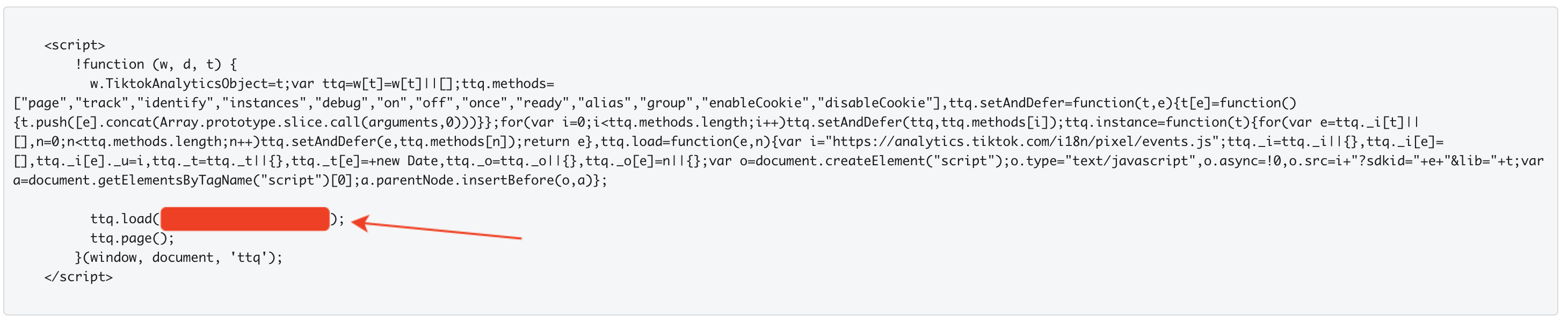
Privacy considerations
Cookies and PII
We do not collect any data or set any cookies particularly for this feature. But TokTok does, read more about it in the link below.
| Type | Name | Description |
|---|---|---|
| Client | TokTok | https://ads.tiktok.com/help/article/data-sharing-tiktok-pixel-partners |
Regulatory compliance
We work hard to stay transparent around data privacy and protection. To help our customers with regulatory compliance and transparency towards their users, we have documented all data usage within our platform from a data privacy perspective, and provided recommendations on how to use our platform in a compliant way. Start here .
